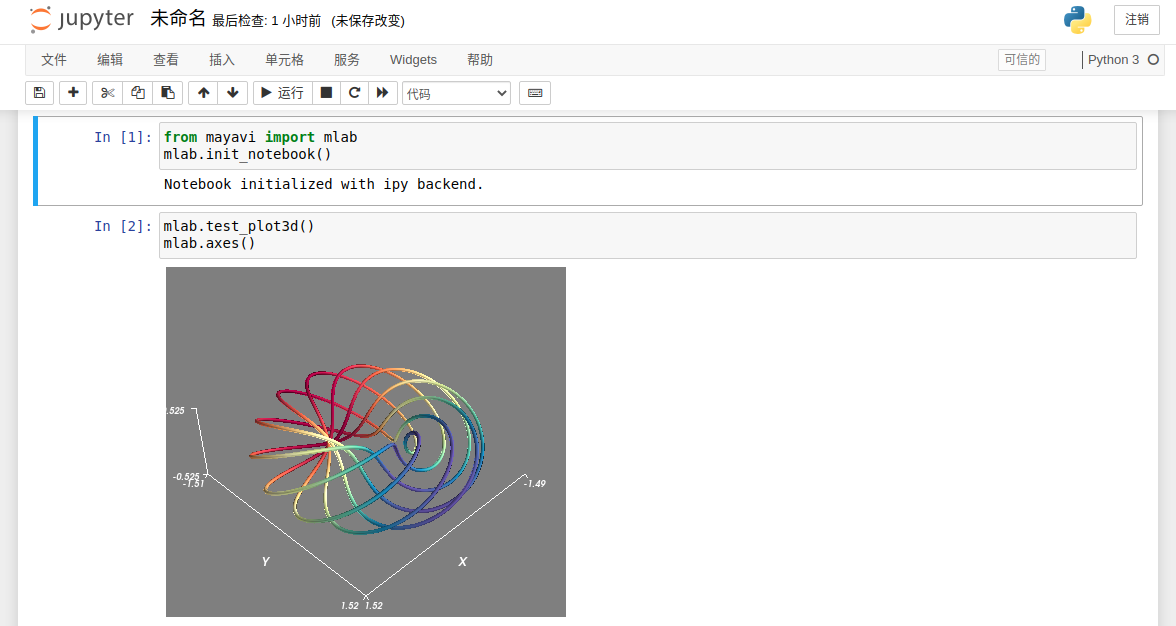jupyter notebook中使用mayavi三维绘图库
2020年12月8日小于 1 分钟约 196 字
就像绘图时可使把 matplotlib 嵌入 jupyter 中一样,mayavi 也可以在 jupyter notebook 中嵌入式使用。
注:以下假定已经安装好了 jupyter notebook 和 mayavi 库。
1. 安装需要的 python 依赖
pip install ipywidgets ipyevents2. 进行设置
命令行中输入以下命令即可:
jupyter nbextension install --py mayavi --user
jupyter nbextension enable --py mayavi --user3. 开始使用
打开 jupyter notebook,在正式开始使用 mayavi 绘图前,调用mayavi.mlab.init_notebook()函数即可。
from mayavi import mlab
mlab.init_notebook()此后,mlab 绘制出来的三维图即是内嵌于 jupyter 之中了,而且也可以用鼠标对其进行拖动旋转等操作。